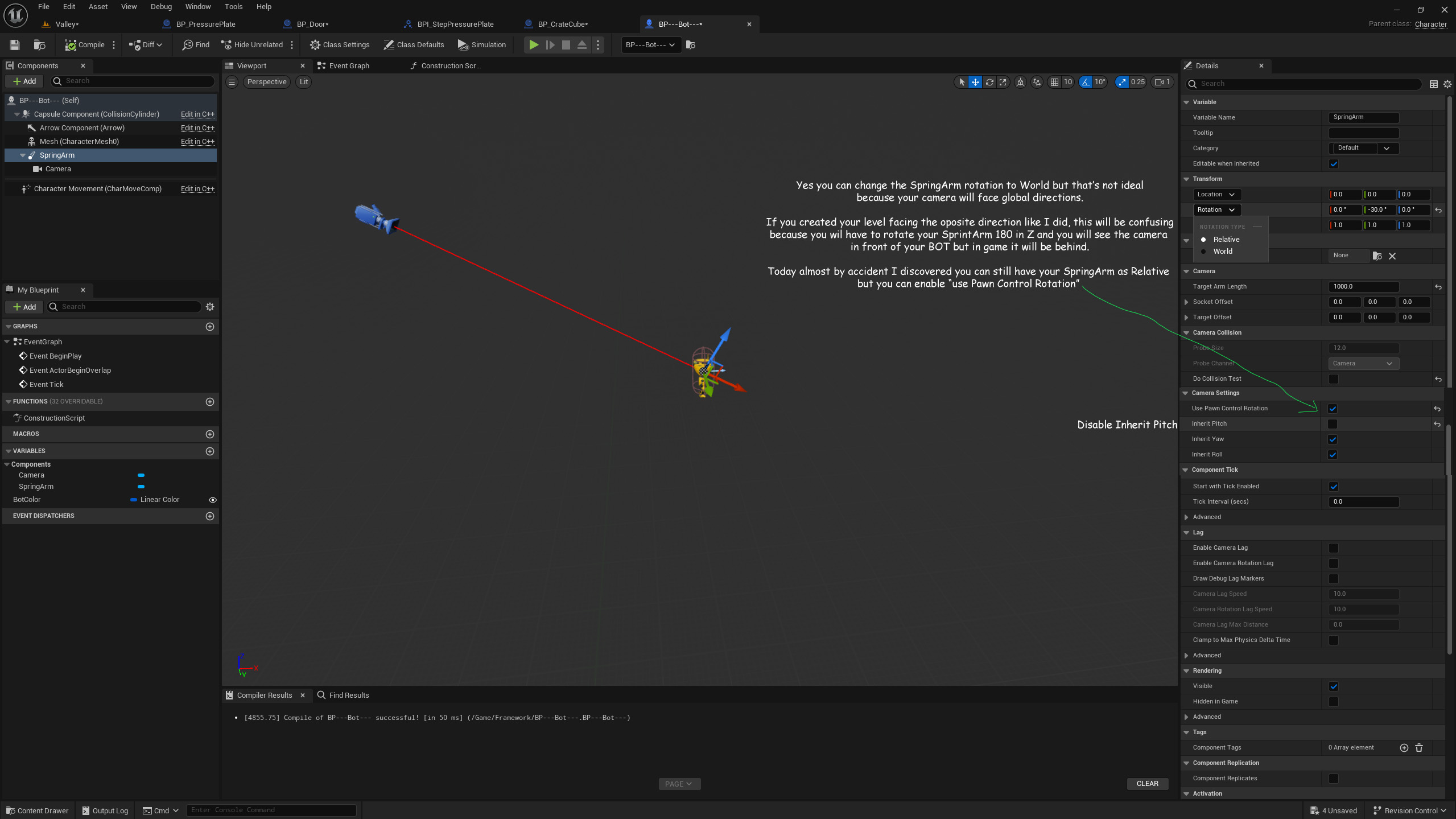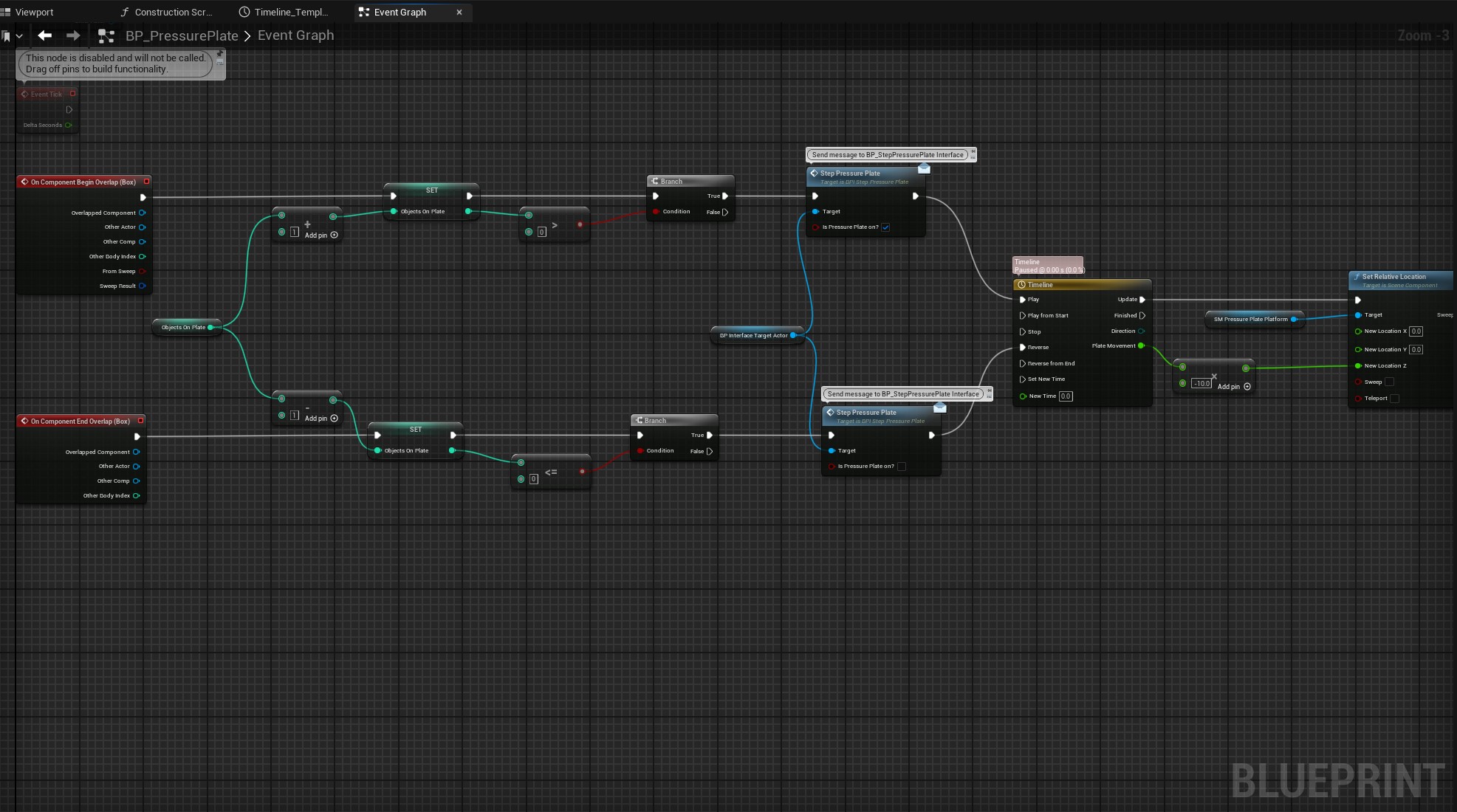My First Game in UE 5
Excited to share my journey building my first game in UE 5!
This project was all about personal development, tackling a variety of technical and creative challenges.
Juggling this personal project with my demanding role as Senior Tech Artist at RapidImages definitely stretched my time management skills. However, seeing progress on both fronts made it incredibly rewarding.
One hurdle I faced involved unfamiliar territory with the game character's movement mechanics. However, perseverance paid off! I successfully implemented the desired functionalities within the BP_GameController and animation Blueprints. This experience solidified the importance of continuous learning and persistent problem-solving in game development.