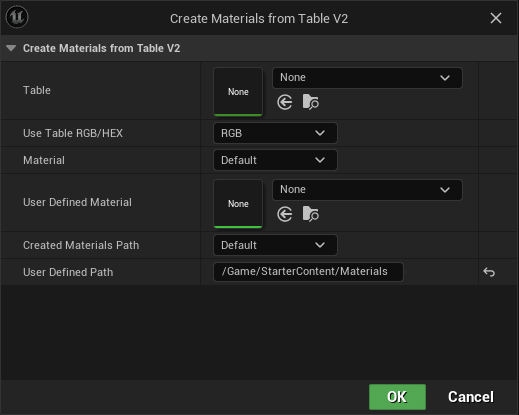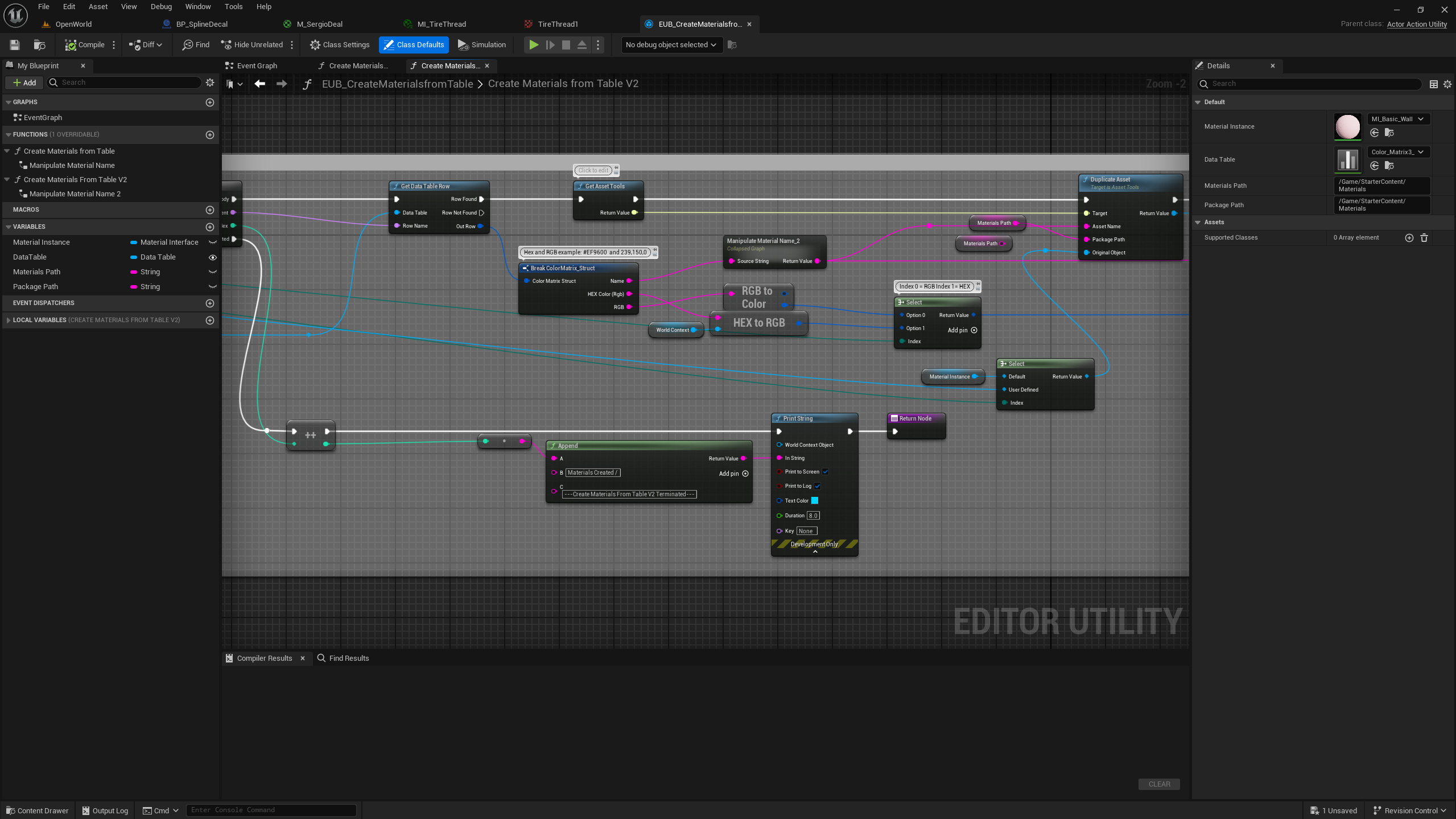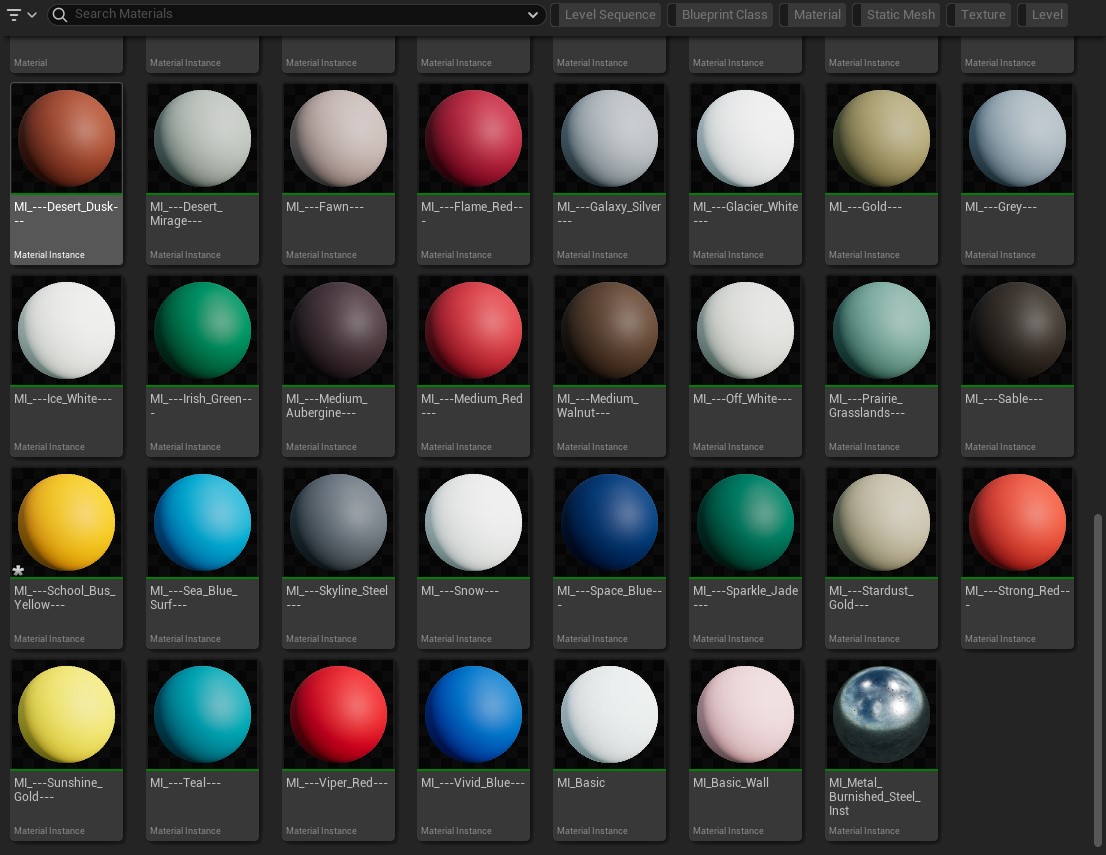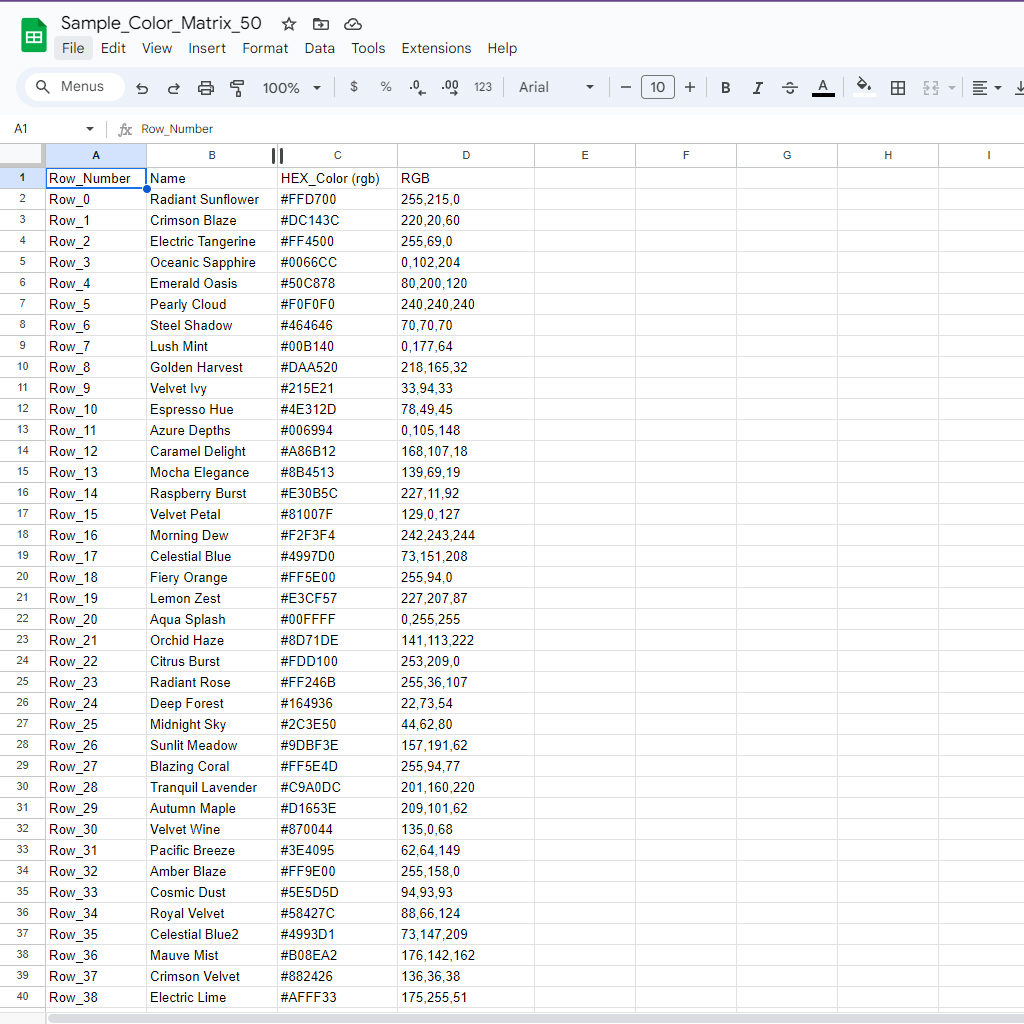
Sample Data and Automated Material Creation.
This example showcases a Google Sheet (Excel also works) containing material data. This sheet can be expanded to include additional fields like material parameters and pricing for future use.
The provided Editor Utility Blueprint streamlines the material creation process. It iterates through each row in the spreadsheet, automatically generating materials based on the following data:
Material Name: Extracted from the corresponding cell in the spreadsheet.
Material Color: Extracted from either the HEX or RGB value provided in the spreadsheet.