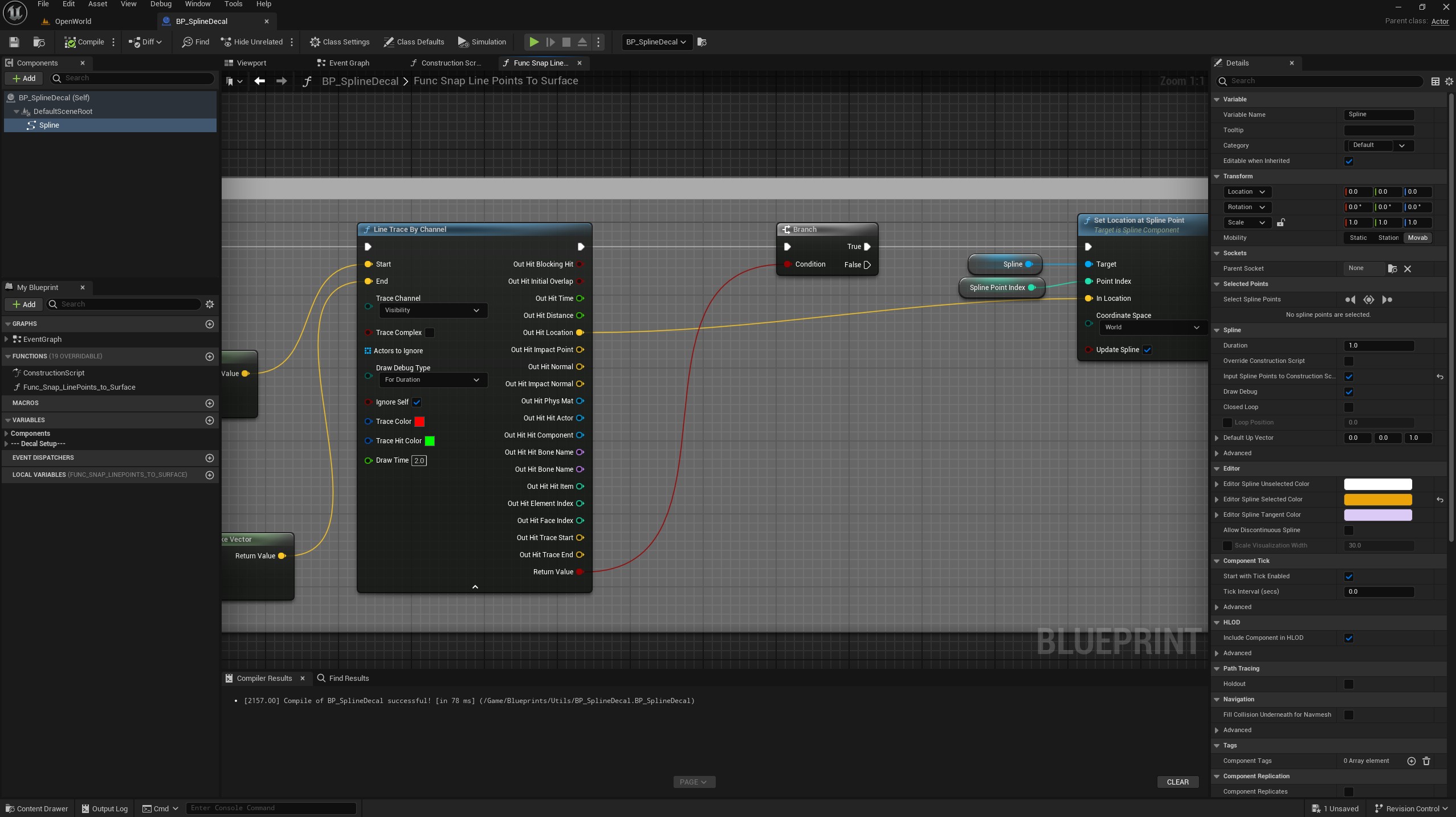
Blueprint
I've developed a handy Unreal Engine tool for rapid decal placement along paths. Initially designed for my Automotive scene, which you can see at the beginning of the video, this tool empowers users with complete control over material, size, orientation, and tracing distance, significantly expediting the workflow.
Check it out now.
The concept for this rapid tool was born out of my experience working on an exterior Automotive scene. When I needed to apply tire tread marks as decals, the manual placement process proved time-consuming and lacked the precise control I desired. Once that project concluded I set out to develop and Unreal Engine Blueprint tailored for such scenarios, with the added versatility to be utilized across various contexts.
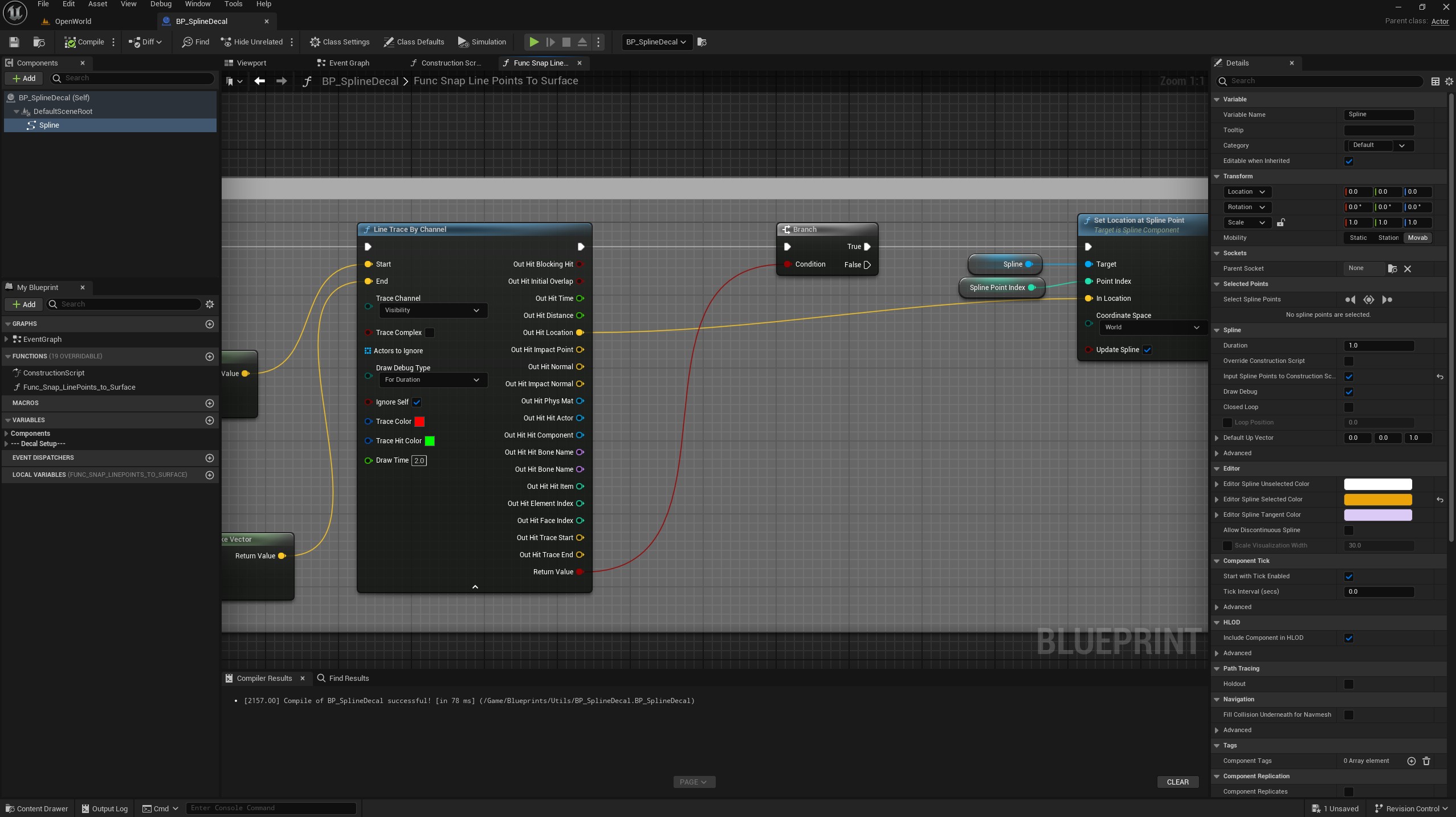
Blueprint
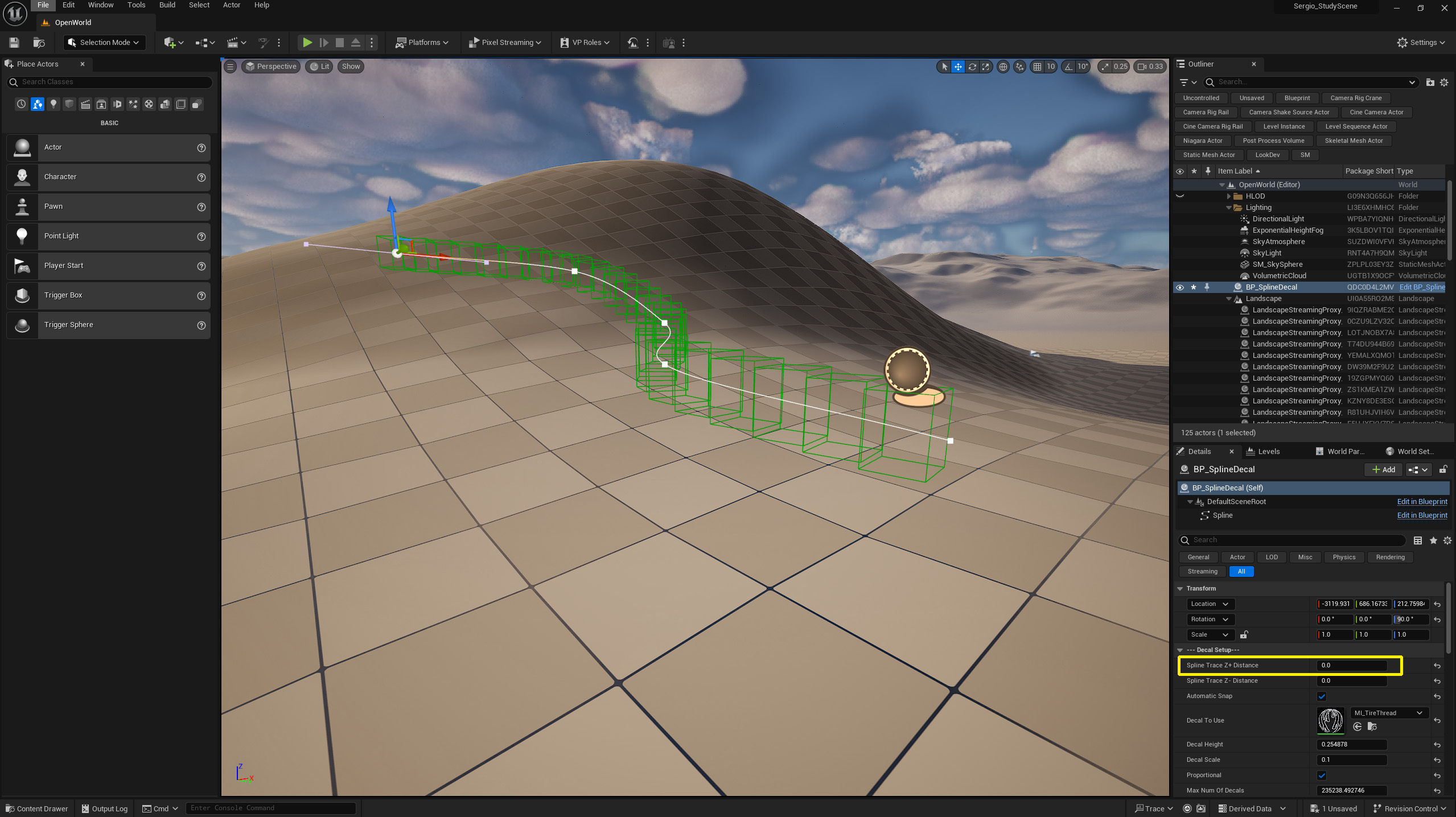
The "Trace Z Distance" feature determines the distance the ray traces until it finds a hit on the floor. If the trace distance is too short, the spline points won't snap to the background. As illustrated in the image below, increasing this value results in a hit trace with an object, causing the spline point to snap to that location.
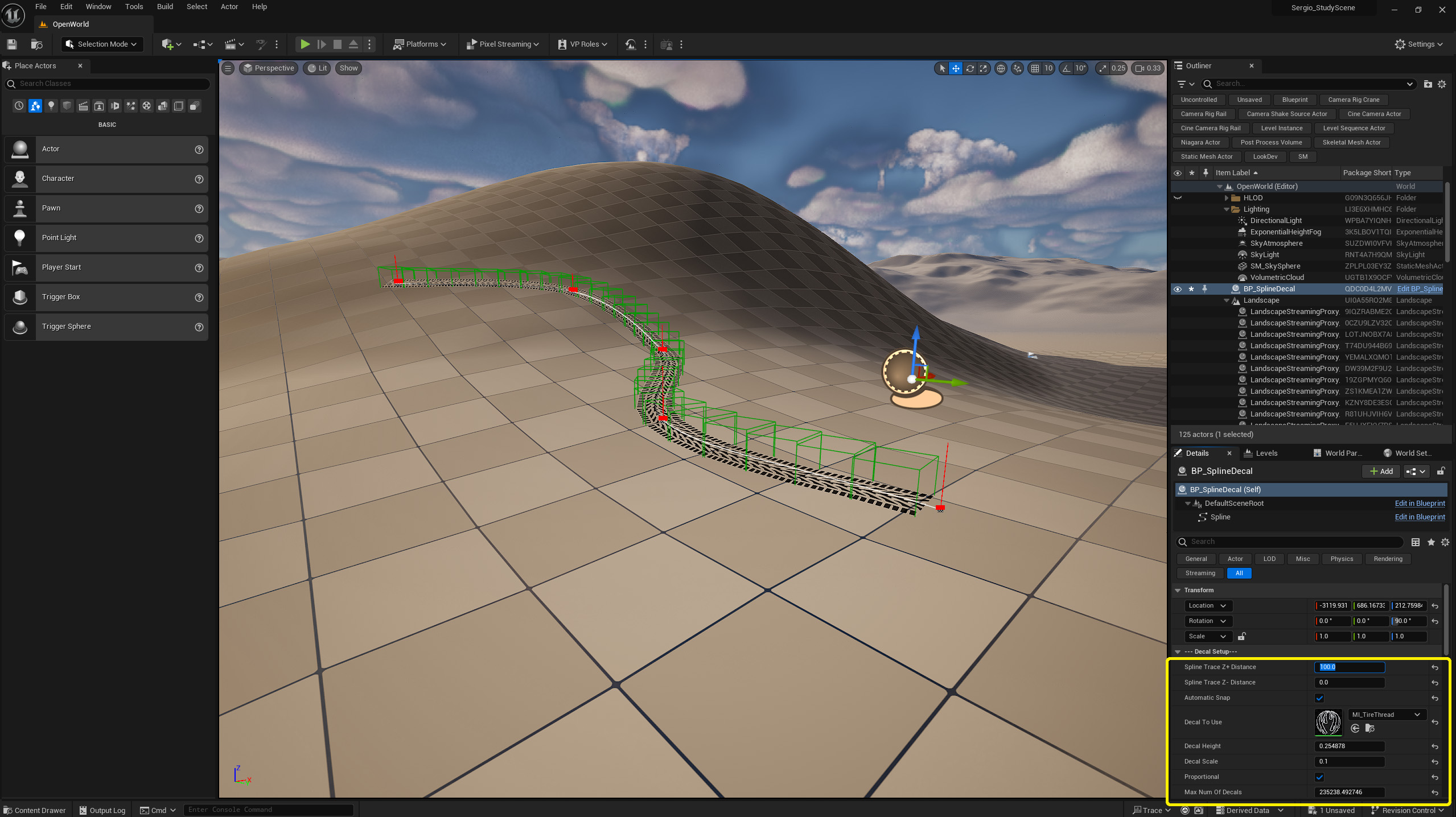
In addition to tracing below, users also have the option to trace upwards and access several other controls, as indicated in the image.
Free AI Website Builder